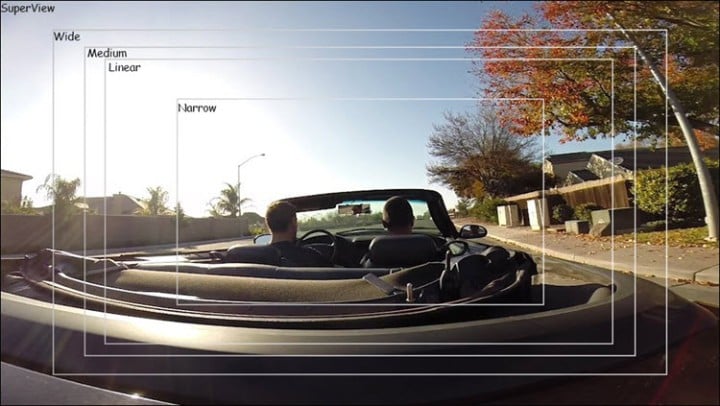Changing the Field of View (FOV) on your GoPro Hero 12 can dramatically alter the appearance of your videos and photos.
Wondering which FOV setting is best for your shots?
In this article, you’ll learn about all the FOV settings available on your GoPro Hero 12 and you will find some incredibly useful tips and tricks for your best videos.
FOV Explained
Field of View (FOV) refers to how much of the world you can see at any given time, measured in degrees.
It can be measured horizontally, vertically, or diagonally, and is influenced by factors like the object’s distance and size, as well as the camera’s focal length and sensor size.
For instance, the human eye typically sees a horizontal FOV of about 210 degrees and a vertical FOV of about 150 degrees.
Meanwhile, a camera equipped with a 50 mm lens and a full-frame sensor captures a horizontal FOV of around 40 degrees and a vertical FOV of about 27 degrees.
FOV is crucial in photography as it impacts the image’s perspective, composition, and depth of field. A wider FOV can encompass more of the scene but may introduce distortion and reduce detail.
On the other hand, a narrower FOV produces a more concentrated and magnified image but might leave out important scene elements.
Selecting the appropriate FOV is vital for capturing the intended effect and subject, making it an essential skill for photographers.
GoPro Hero 12 FOV Settings
Here is a list of all the FOV settings for GoPro Hero 12 in detail:
Standard Video Mode (SDR)
This mode records footage in the standard video format and supports different Field of View (FOV) settings across various resolutions and aspect ratios:
16:9 Aspect Ratio (Widescreen Videos):
- 5.3K: The highest resolution providing ultra-detailed footage. FOV options include SuperView, Wide, Linear, Linear+Horizon Leveling, and HyperView. SuperView and HyperView offer the widest views with a fisheye effect. Linear options provide narrower views without fisheye distortion. HyperView is available at 30/25/24 FPS, while other settings are available at 60/50/30/25/24 FPS.
- 4K: Standard Ultra HD resolution, perfect for stable shots, with the same FOV options as 5.3K except for HyperView. FPS options include 120/100/60/50/30/25/24.
- 2.7K: A lower, yet high-definition resolution supporting Wide, Linear, and Linear+Horizon Leveling. Available FPS settings are 240/200/120/100/60/50/30/25/24.
- 1080p: The standard HD resolution offering SuperView, Wide, Linear, and Linear+Horizon Leveling. FPS options are 240/200/120/100/60/50/30/25/24.
4:3 Aspect Ratio (Taller and Square Videos):
- 4K and 2.7K: Both support Wide, Linear, and Linear+Horizon Lock with FPS options at 60/50/30/25/24 for 4K and 120/100/60/50/30/25/24 for 2.7K.
8:7 Aspect Ratio (Utilizes the Large Sensor):
- 5.3K and 4K: Both support the Wide FOV option with 5.3K available at 30/25/24 FPS and 4K at 60/50/30/25/24 FPS.
9:16 Aspect Ratio (Vertical Videos for Social Media):
- 4K and 1080p: Both support the Wide FOV option with 4K FPS options at 60/50/30/25/24 and 1080p at 60/50/30/25.
Each resolution and aspect ratio has specific FOV and FPS settings suitable for various filming needs, from professional-quality footage to social media posts.
HDR Video Mode
This mode captures footage using High Dynamic Range (HDR) technology, which enhances the scene’s colors and details. It is available in the following Field of View (FOV) settings:
16:9 Aspect Ratio: This widescreen aspect ratio offers the following resolutions and FOV options:
- 5.3K: Supports SuperView, Wide, Linear, Linear+Horizon Leveling, and HyperView FOV options, with frame rates of 30/25/24 FPS.
- 4K: Offers the same FOV settings as 5.3K, excluding HyperView, with available FPS options of 60/50/30/25/24.
Log Video Mode
Log video mode is particularly useful in situations where you want to capture the maximum dynamic range from your camera, allowing for greater flexibility in post-production color grading.
This mode utilizes the GP-Log color profile to record footage, capturing the scene’s maximum dynamic range. It includes the following Field of View (FOV) settings:
16:9 Aspect Ratio: This widescreen format provides various resolutions and FOV options:
- 5.3K: Supports SuperView, Wide, Linear, and Linear+Horizon Leveling FOV options. Frame rate options include 60/50/30/25/24 FPS.
- 4K: Offers the same FOV settings as 5.3K with additional FPS options of 120/100/60/50/30/25/24.
- 2.7K: Includes Wide, Linear, and Linear+Horizon Leveling FOV options, with FPS choices ranging from 240/200/120/100/60/50/30/25/24.
- 1080p: Provides the same FOV options as 2.7K, with FPS settings extending to 240/200/120/100/60/50/30/25/24.
Max Lens Mod
This mode utilizes the Max Lens Mod 2.0 accessory, which provides ultra-wide and immersive Field of View (FOV) options. It supports the following settings:
16:9 Aspect Ratio: This widescreen format offers a range of resolutions and FOV options:
- 4K: This resolution includes Max HyperView, Max SuperView, and Wide FOV options. Max HyperView offers the most immersive and widest FOV, capturing 36% more of the scene than the standard lens. Max SuperView is slightly narrower but remains ultra-wide. Wide is the narrowest among these options but still offers a wide-angle view. The FPS options available are 60/50/30/25/24.
- 1080p: This resolution supports Max SuperView and Wide FOV options, with frame rates available at 120/100/60/50/30/25.
Tips and Tricks For Better Shots
The GoPro Hero 12 offers a variety of FOV options, from ultra-wide to narrow. Select the FOV that best fits what you want to highlight or exclude in your shot.
For a fisheye effect that captures a vast scene, try using SuperView or HyperView. If you prefer to minimize distortion and focus on the main subject, opt for Linear or Linear+Horizon Leveling. For an even broader and more immersive experience, consider using the Max Lens Mod 2.0.
From my own experience, particularly when shooting a lot of downhill footage, I’ve found that vertical framing can be extremely beneficial.
It enables you to capture both the ski tips and the sky, effectively avoiding the isolated ‘drone effect.’
I really appreciate this technique because it reflects the beauty of the Max Mod, allowing you to see both the bike and the horizon simultaneously. This creates a more captivating and complete visual story.
Meer tips for your GoPro Hero 12>>>
Bedankt voor het lezen van deze gids!
I hope that it was helpful for choosing a perfect GoPro Hero 12 FOV 🙂
Vergeet niet dit artikel te delen op sociale media met je familie en vrienden.
Verwante artikelen:
- GoPro Hero 12 Screen Protector: The Best Options
- GoPro Hero 12 Overheating? Try These Tips to Cool It Down
- GoPro HERO 12 Resolution: How to Optimize Video Quality
- GoPro Hero 12 Hypersmooth: What You Need to Know